ShopDreamUp AI ArtDreamUp
Deviation Actions
Suggested Deviants
Suggested Collections
You Might Like…
Featured in Groups
Description
Yoona's birthday submission number 2 : Recent magazine pictorials' folder icon pack..
Yay!..Today is the birthday of our beloved alligator Yoong. Happy Birthday Yoongie!!!..haha. I seriously wanna thank this girl, if it weren't for this girl and her Korean dramas, I probably wouldn't know SNSD today. She was the one who instigated my curiosity towards Soshi and the rest as they it is history. Thank you Yoongie for bringing in the laughs, for showing us the cute but sometimes finger curling aegyo, (that even Sunny, the aegyo queen wanna push you down the stairs..haha..) and for staying nice and grounded despite of all the things you have achieved. You're probably the nicest idol out there, and yes I heard about all your charity works..seriously Yoong, you're super nice.
**I'm sorry for writing this again as if she's gonna read this, well who knows?..maybe she and the other members will come across this one day.**
Requested by
Hey jonixsh , you want something from Yoona's recent pictorials right?. I'm sorry I couldn't include all so I just chose those pictures that will look best with the design. I hope you'll like this still though, I didn't put too much design into it cos I want it to look fresh and classy just like Yoong..hehe..
_____________________________________________________________________
INSTRUCTIONS INSTRUCTIONS INSTRUCTIONS
INSTRUCTIONS INSTRUCTIONS INSTRUCTIONS
INSTRUCTIONS INSTRUCTIONS INSTRUCTIONS
How to change your folder icons:
* I advise you to place the icons in a place where you can't accidentally delete it, that's important. And use the icons found in the "ICO" folder if you're a windows user. Of course, the icons in the "Mac OS (ICNS) folder are for Mac Users. Don't mind the PNGs, unless you want to use them for something else.*
*Instructions for Windows OS users:
1. Right click on the folder you wanna change.
2. Select "Properties".
3. Click on the "Customize" tab.
4. Click on the "Change Icon" button.
5. Browse for the folder icon replacement you want ( the one you downloaded, should be in ICO format)
6. Select the icon of your choice
7. Click "Apply"
8. Click "Okay" and then you're done.
Enjoy Customizing
Don't forget to comment and put this on your favorites if you like it.
Yay!..Today is the birthday of our beloved alligator Yoong. Happy Birthday Yoongie!!!..haha. I seriously wanna thank this girl, if it weren't for this girl and her Korean dramas, I probably wouldn't know SNSD today. She was the one who instigated my curiosity towards Soshi and the rest as they it is history. Thank you Yoongie for bringing in the laughs, for showing us the cute but sometimes finger curling aegyo, (that even Sunny, the aegyo queen wanna push you down the stairs..haha..) and for staying nice and grounded despite of all the things you have achieved. You're probably the nicest idol out there, and yes I heard about all your charity works..seriously Yoong, you're super nice.
**I'm sorry for writing this again as if she's gonna read this, well who knows?..maybe she and the other members will come across this one day.**
Requested by
Hey jonixsh , you want something from Yoona's recent pictorials right?. I'm sorry I couldn't include all so I just chose those pictures that will look best with the design. I hope you'll like this still though, I didn't put too much design into it cos I want it to look fresh and classy just like Yoong..hehe..
_____________________________________________________________________
INSTRUCTIONS INSTRUCTIONS INSTRUCTIONS
INSTRUCTIONS INSTRUCTIONS INSTRUCTIONS
INSTRUCTIONS INSTRUCTIONS INSTRUCTIONS
How to change your folder icons:
* I advise you to place the icons in a place where you can't accidentally delete it, that's important. And use the icons found in the "ICO" folder if you're a windows user. Of course, the icons in the "Mac OS (ICNS) folder are for Mac Users. Don't mind the PNGs, unless you want to use them for something else.*
*Instructions for Windows OS users:
1. Right click on the folder you wanna change.
2. Select "Properties".
3. Click on the "Customize" tab.
4. Click on the "Change Icon" button.
5. Browse for the folder icon replacement you want ( the one you downloaded, should be in ICO format)
6. Select the icon of your choice
7. Click "Apply"
8. Click "Okay" and then you're done.
Enjoy Customizing
Don't forget to comment and put this on your favorites if you like it.
© 2014 - 2024 Rizzie23
Comments4
Join the community to add your comment. Already a deviant? Log In
Woah, this is lovely!
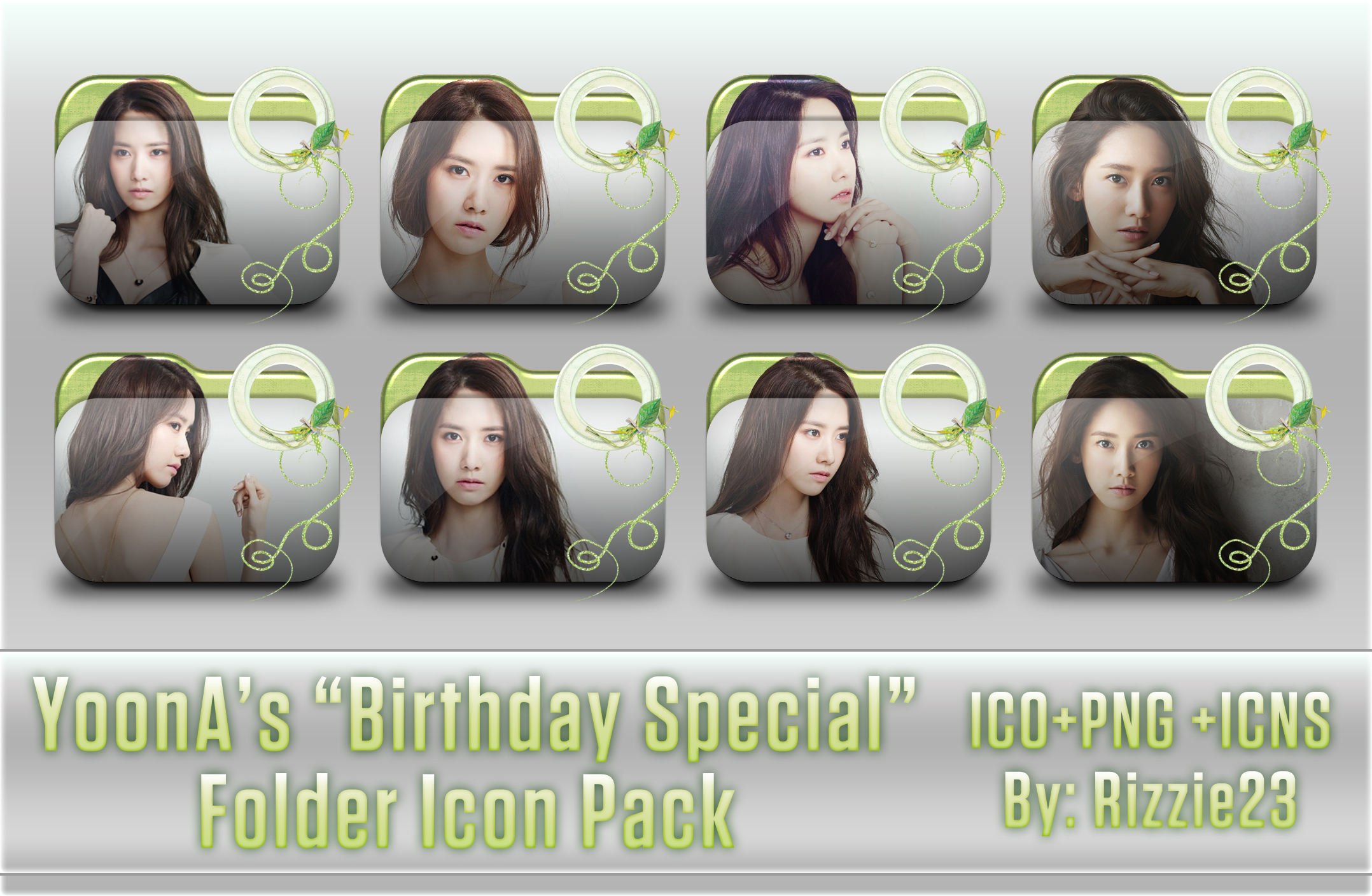














![[Red Velvet] One Of These Nights Logo - PNG](https://images-wixmp-ed30a86b8c4ca887773594c2.wixmp.com/f/d082a537-9a45-4512-af54-08c87b335298/dabmvze-65d5d931-1525-4b97-be68-b1be8957f7a5.png/v1/crop/w_184)









