ShopDreamUp AI ArtDreamUp
Deviation Actions
Suggested Deviants
Suggested Collections
You Might Like…
Featured in Groups
Description
CLICK ON ONE OF THE LINKS TO DOWNLOAD
CLICK ON ONE OF THE LINKS TO DOWNLOAD
CLICK ON ONE OF THE LINKS TO DOWNLOAD
MEDIAFIRE
4SHARED
MEDIAFIRE
4SHARED
WAIT FOR FIVE(5) SECONDS THEN SKIP AD
WAIT FOR FIVE(5) SECONDS THEN SKIP AD
WAIT FOR FIVE(5) SECONDS THEN SKIP AD
______________________________________________________________________
So here is another EXO "Overdose" folder icon pack, just like I promised. The logo is new, apparently that logo is the one you can see on top of the actual cd.The design is based on the physical mini album itself. In two versions just like the CDs, White for EXO M then Black for EXO K. I uploaded them both, but separately, here's the link to EXO K's Version @ fav.me/d7fij9p
Logo courtesy of
______________________________________________________________________
INSTRUCTIONS INSTRUCTIONS INSTRUCTIONS
INSTRUCTIONS INSTRUCTIONS INSTRUCTIONS
INSTRUCTIONS INSTRUCTIONS INSTRUCTIONS
How to change your folder icons:
* I advise you to place the icons in a place where you can't accidentally delete it, that's important. And use the icons found in the "ICO" folder if you're a windows user. Of course, the icons in the "Mac OS (ICNS) folder are for Mac Users. Don't mind the PNGs, unless you want to use them for something else.*
*Instructions for Windows OS users:
1. Right click on the folder you wanna change.
2. Select "Properties".
3. Click on the "Customize" tab.
4. Click on the "Change Icon" button.
5. Browse for the folder icon replacement you want ( the one you downloaded, should be in ICO format)
6. Select the icon of your choice
7. Click "Apply"
8. Click "Okay" and then you're done.
Enjoy Customizing
Don't forget to comment and put this on your favorites if you like it.
CLICK ON ONE OF THE LINKS TO DOWNLOAD
CLICK ON ONE OF THE LINKS TO DOWNLOAD
MEDIAFIRE
4SHARED
MEDIAFIRE
4SHARED
WAIT FOR FIVE(5) SECONDS THEN SKIP AD
WAIT FOR FIVE(5) SECONDS THEN SKIP AD
WAIT FOR FIVE(5) SECONDS THEN SKIP AD
______________________________________________________________________
So here is another EXO "Overdose" folder icon pack, just like I promised. The logo is new, apparently that logo is the one you can see on top of the actual cd.The design is based on the physical mini album itself. In two versions just like the CDs, White for EXO M then Black for EXO K. I uploaded them both, but separately, here's the link to EXO K's Version @ fav.me/d7fij9p
Logo courtesy of
______________________________________________________________________
INSTRUCTIONS INSTRUCTIONS INSTRUCTIONS
INSTRUCTIONS INSTRUCTIONS INSTRUCTIONS
INSTRUCTIONS INSTRUCTIONS INSTRUCTIONS
How to change your folder icons:
* I advise you to place the icons in a place where you can't accidentally delete it, that's important. And use the icons found in the "ICO" folder if you're a windows user. Of course, the icons in the "Mac OS (ICNS) folder are for Mac Users. Don't mind the PNGs, unless you want to use them for something else.*
*Instructions for Windows OS users:
1. Right click on the folder you wanna change.
2. Select "Properties".
3. Click on the "Customize" tab.
4. Click on the "Change Icon" button.
5. Browse for the folder icon replacement you want ( the one you downloaded, should be in ICO format)
6. Select the icon of your choice
7. Click "Apply"
8. Click "Okay" and then you're done.
Enjoy Customizing
Don't forget to comment and put this on your favorites if you like it.
© 2014 - 2024 Rizzie23
Comments2
Join the community to add your comment. Already a deviant? Log In
seriously?
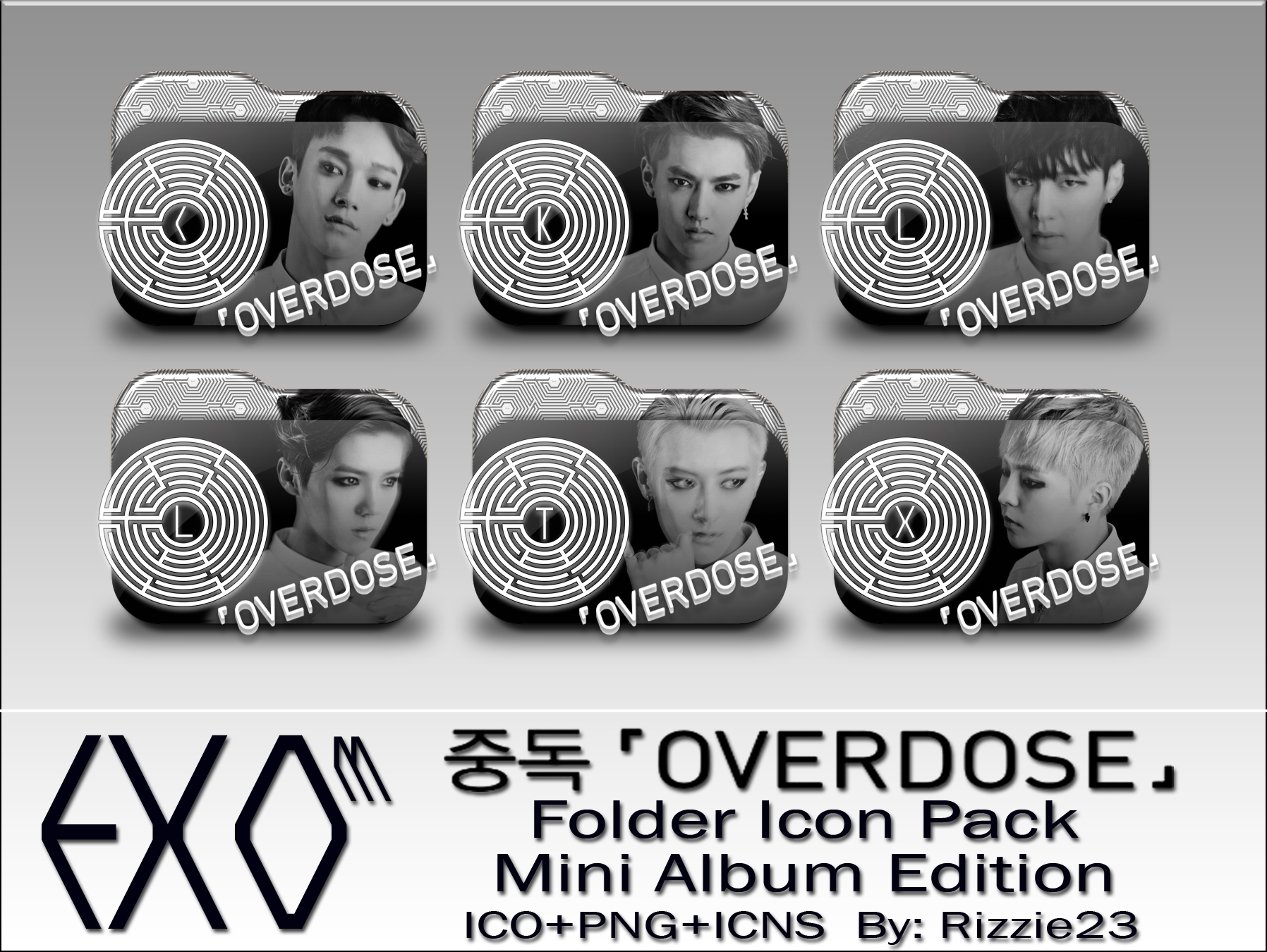









![Baekhyun (EXO) [PNG PACK]](https://images-wixmp-ed30a86b8c4ca887773594c2.wixmp.com/i/673e5a15-658e-4f93-b0fe-49799aec2341/d8nu7s9-f6731e68-73cf-4e8e-aebf-3996452dcbf7.png/v1/crop/w_184)








